
By Ava Owen March 20, 2025
In today’s digital age, online transactions have become the norm for businesses of all sizes. Whether you run an e-commerce store, a subscription-based service, or a donation-based website, integrating a payment gateway is crucial for accepting payments securely and efficiently. A payment gateway acts as a bridge between your website and the financial institutions, ensuring that customer payments are processed smoothly.
In this comprehensive guide, we will explore the process of integrating a payment gateway into your website, from choosing the right provider to optimizing user experience during the checkout process.
Choosing the Right Payment Gateway for Your Website

When it comes to selecting a payment gateway for your website, there are several factors to consider. The first step is to evaluate your business needs and requirements. Are you a small business owner looking for a simple and cost-effective solution, or do you require advanced features and customization options?
Additionally, you should consider the types of payments you want to accept, such as credit cards, digital wallets, or bank transfers. It is also essential to assess the security measures provided by the payment gateway to protect your customers’ sensitive information.
To make an informed decision, it is crucial to research and compare different payment gateway providers. Look for reputable companies with a proven track record and positive customer reviews. Consider factors such as transaction fees, setup costs, and compatibility with your website platform.
It is also advisable to check if the payment gateway supports the currencies and countries relevant to your business. By carefully evaluating these factors, you can choose a payment gateway that aligns with your business goals and provides a seamless payment experience for your customers.
Understanding the Integration Process
Once you have selected a payment gateway provider, it is essential to understand the integration process. Integration refers to the technical steps required to connect your website with the payment gateway’s infrastructure. The complexity of the integration process may vary depending on your website platform and the chosen payment gateway. However, most payment gateway providers offer comprehensive documentation and support to guide you through the integration process.
The integration process typically involves the following steps:
1. Obtain API credentials: After signing up with a payment gateway provider, you will receive API credentials, including a unique merchant ID and a secret key. These credentials are essential for securely transmitting payment data between your website and the payment gateway.
2. Choose an integration method: Payment gateways offer various integration methods, such as hosted payment pages, direct API integration, or plugins for popular website platforms. Select the integration method that best suits your technical capabilities and business requirements.
3. Develop or configure integration code: Depending on the chosen integration method, you may need to develop custom code or configure settings within your website platform. This step involves integrating the payment gateway’s API into your website’s checkout process.
4. Test the integration: Before going live, it is crucial to thoroughly test the integration to ensure that payments are processed correctly. Most payment gateways provide sandbox environments or test modes for developers to simulate transactions without affecting real customer data.
5. Go live: Once you have successfully tested the integration, you can switch to the live mode and start accepting real payments from your customers. It is advisable to monitor the payment gateway’s dashboard regularly to track transactions and resolve any issues promptly.
By understanding the integration process and following the provider’s guidelines, you can seamlessly connect your website with the payment gateway and start accepting payments securely.
Step-by-Step Guide to Integrating a Payment Gateway
Now let’s dive into a step-by-step guide to integrating a payment gateway into your website. This guide assumes that you have already chosen a payment gateway provider and have the necessary API credentials.
Step 1: Assess your website platform
Before proceeding with the integration, determine the type of website platform you are using. Whether it’s a custom-built website or a popular content management system (CMS) like WordPress or Shopify, understanding your platform’s technical requirements is crucial for a smooth integration process.
Step 2: Research integration options
Once you know your website platform, research the available integration options provided by your chosen payment gateway. Most payment gateways offer plugins or extensions for popular CMS platforms, simplifying the integration process. If a plugin is not available, you may need to integrate the payment gateway’s API directly into your website’s code.
Step 3: Install the plugin or configure API settings
If your payment gateway offers a plugin for your website platform, install it following the provided instructions. Plugins often provide a user-friendly interface to configure settings and customize the checkout process. If a plugin is not available, you will need to configure the API settings manually. This involves entering your API credentials and adjusting other settings as required.
Step 4: Customize the checkout process
To provide a seamless user experience, customize the checkout process according to your business needs. This may include adding your logo, selecting the desired payment methods, and configuring additional fields for customer information. Many payment gateways offer customization options to match your website’s branding and design.
Step 5: Test the integration
Before going live, it is crucial to thoroughly test the integration to ensure that payments are processed correctly. Most payment gateways provide sandbox environments or test modes for developers to simulate transactions without affecting real customer data. Test various scenarios, such as successful payments, declined payments, and refunds, to ensure that your integration handles them correctly.
Step 6: Enable live mode and monitor transactions
Once you have successfully tested the integration, switch to the live mode and start accepting real payments from your customers. It is advisable to monitor the payment gateway’s dashboard regularly to track transactions and resolve any issues promptly. Additionally, consider implementing email notifications or webhooks to receive real-time updates about successful payments or failed transactions.
By following this step-by-step guide, you can integrate a payment gateway into your website efficiently and provide a seamless payment experience for your customers.
Common Challenges and Troubleshooting Tips
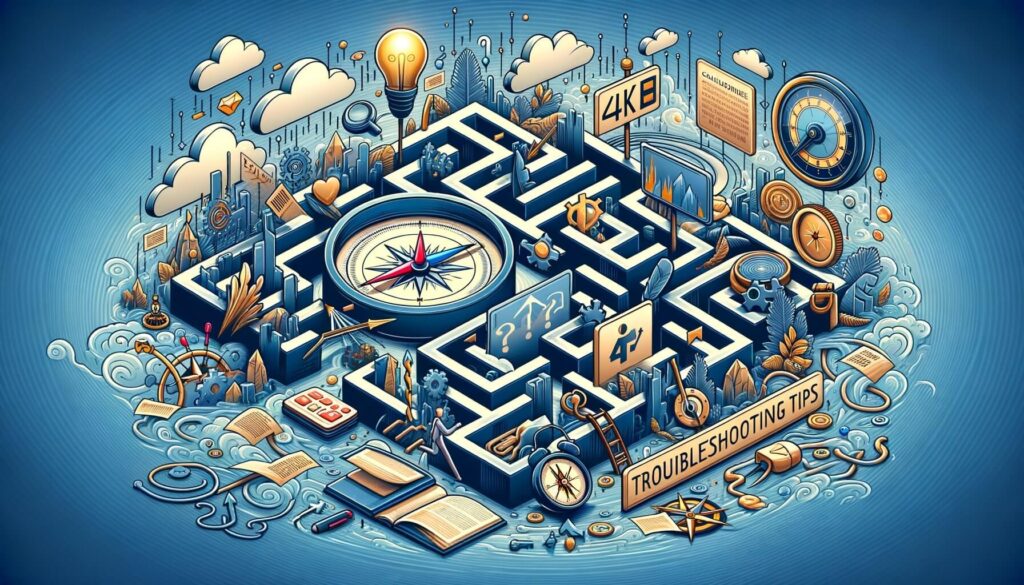
While integrating a payment gateway into your website, you may encounter some common challenges. Here are a few challenges and troubleshooting tips to help you overcome them:
1. Compatibility issues: Ensure that your website platform and the payment gateway are compatible. Check for any known compatibility issues or conflicts with other plugins or extensions. If compatibility issues arise, reach out to the payment gateway’s support team for assistance.
2. Technical errors: During the integration process, you may encounter technical errors or bugs. Thoroughly review your integration code and configuration settings to identify any mistakes. Additionally, consult the payment gateway’s documentation or support resources for troubleshooting tips specific to your integration method.
3. Payment failures: If customers experience payment failures or declined transactions, it is essential to investigate the root cause. Common reasons for payment failures include insufficient funds, expired credit cards, or incorrect card details. Provide clear error messages to customers and guide them through the necessary steps to resolve the issue.
4. Security concerns: Security is a top priority when integrating a payment gateway. Ensure that your website and the payment gateway comply with industry-standard security measures, such as PCI DSS (Payment Card Industry Data Security Standard) compliance. Regularly update your website’s software and plugins to address any security vulnerabilities.
5. Performance optimization: Slow loading times or performance issues during the checkout process can lead to cart abandonment. Optimize your website’s performance by minimizing unnecessary scripts or plugins, optimizing images, and implementing caching mechanisms. Regularly monitor your website’s performance and address any bottlenecks promptly.
By being aware of these common challenges and implementing troubleshooting tips, you can overcome integration issues and provide a smooth payment experience for your customers.
Ensuring Security and Compliance in Payment Gateway Integration

Security and compliance are paramount when integrating a payment gateway into your website. As a business owner, you are responsible for protecting your customers’ sensitive payment information and ensuring that your website meets industry-standard security requirements. Here are some essential steps to ensure security and compliance in payment gateway integration:
1. Choose a PCI DSS-compliant payment gateway: PCI DSS is a set of security standards established by major card brands to protect cardholder data. Ensure that your chosen payment gateway is PCI DSS compliant and adheres to the necessary security measures.
2. Secure your website: Implement SSL (Secure Sockets Layer) encryption on your website to encrypt data transmitted between your website and the payment gateway. This ensures that customer payment information remains secure during the transaction process.
3. Tokenization and encryption: Consider implementing tokenization and encryption techniques to further protect customer payment data. Tokenization replaces sensitive cardholder data with a unique identifier (token), while encryption scrambles the data to make it unreadable to unauthorized parties.
4. Regularly update software and plugins: Keep your website’s software, CMS platform, and payment gateway plugins up to date to address any security vulnerabilities. Regularly check for security patches or updates provided by the respective vendors.
5. Conduct security audits: Periodically conduct security audits or penetration tests to identify any potential vulnerabilities in your website’s infrastructure. Engage with security professionals or consult the payment gateway provider for recommendations on security best practices.
By implementing these security measures and staying up to date with industry standards, you can ensure the security and compliance of your payment gateway integration.
Optimizing User Experience during the Checkout Process

A smooth and user-friendly checkout process is crucial for maximizing conversions and reducing cart abandonment. Here are some tips for optimizing the user experience during the checkout process:
1. Simplify the checkout form: Minimize the number of required fields in the checkout form to reduce friction and save customers’ time. Only ask for essential information, such as name, email address, and shipping details. Consider implementing address auto-fill or postcode lookup features to streamline the process further.
2. Provide multiple payment options: Offer a variety of payment options to cater to different customer preferences. Besides credit cards, consider integrating popular digital wallets like PayPal, Apple Pay, or Google Pay. This provides convenience and flexibility for customers, increasing the chances of completing the purchase.
3. Display trust signals: Display trust signals, such as security badges or SSL certificates, prominently during the checkout process. This reassures customers that their payment information is secure and builds trust in your website.
4. Enable guest checkout: Allow customers to complete the purchase without creating an account. Guest checkout eliminates the need for customers to remember login credentials, reducing friction and improving the checkout experience.
5. Provide real-time order updates: Keep customers informed about the status of their order through real-time notifications or email updates. This helps build trust and reduces customer inquiries about order confirmation or shipment details.
6. Optimize for mobile devices: With the increasing use of smartphones for online shopping, it is crucial to optimize your checkout process for mobile devices. Ensure that your website is mobile-responsive and provides a seamless experience across different screen sizes.
By implementing these user experience optimization techniques, you can enhance the checkout process and increase customer satisfaction.
Exploring Additional Features and Customization Options
Payment gateways offer a range of additional features and customization options to enhance your website’s payment experience. Here are some features worth exploring:
1. Recurring payments: If you offer subscription-based services or recurring billing, consider integrating a payment gateway that supports recurring payments. This allows you to automate the billing process and provide a seamless experience for your subscribers.
2. Fraud detection and prevention: Many payment gateways provide built-in fraud detection and prevention tools. These tools analyze transaction patterns and identify potentially fraudulent activities, reducing the risk of chargebacks and fraudulent transactions.
3. Multi-currency support: If your business operates globally, consider integrating a payment gateway that supports multiple currencies. This allows customers to pay in their local currency, improving the user experience and reducing currency conversion fees.
4. Customizable payment pages: Some payment gateways offer customizable payment pages that match your website’s branding and design. This provides a consistent user experience and reinforces your brand identity during the payment process.
5. Reporting and analytics: Look for payment gateways that provide comprehensive reporting and analytics features. These features allow you to track transaction data, analyze sales trends, and gain insights into your customers’ purchasing behavior.
By exploring these additional features and customization options, you can tailor the payment experience to your business needs and provide added value to your customers.
Frequently Asked Questions about Payment Gateway Integration
Q1. What is a payment gateway?
Answer: A payment gateway is a technology that enables businesses to accept online payments securely. It acts as a bridge between the website or application and the financial institutions, facilitating the transfer of payment data.
Q2. How do I choose the right payment gateway for my website?
Answer: To choose the right payment gateway, consider factors such as your business needs, types of payments you want to accept, security measures, compatibility with your website platform, and customer reviews.
Q3. What is the integration process for a payment gateway?
Answer: The integration process involves obtaining API credentials, choosing an integration method, developing or configuring integration code, testing the integration, and going live.
Q4. How can I troubleshoot common integration issues?
Answer: To troubleshoot common integration issues, ensure compatibility between your website platform and the payment gateway, review your integration code for errors, investigate payment failures, address security concerns, and optimize your website’s performance.
Q5. How can I ensure security and compliance in payment gateway integration?
Answer: Ensure that your chosen payment gateway is PCI DSS compliant, secure your website with SSL encryption, implement tokenization and encryption techniques, regularly update software and plugins, and conduct security audits.
Q6. How can I optimize the user experience during the checkout process?
Answer: Optimize the user experience by simplifying the checkout form, providing multiple payment options, displaying trust signals, enabling guest checkout, providing real-time order updates, and optimizing for mobile devices.
Conclusion
Integrating a payment gateway into your website is a crucial step in accepting online payments securely and efficiently. By choosing the right payment gateway, understanding the integration process, and following best practices for security, user experience, and customization, you can provide a seamless payment experience for your customers.
Remember to regularly monitor your payment gateway’s dashboard, address any integration issues promptly, and stay up to date with industry standards to ensure the smooth operation of your online payment system.